Hybrid deployments are a crucial aspect of modern IT infrastructure. Organizations leverage both on-premises and cloud-based resources. Exchange Online is integrated with Entra Connect to configure mailboxes from on-premise to the cloud.
This requires several terminologies that are essential to understand. This article will explain the key terms in hybrid deployments.
1. Hybrid Configuration Wizard (HCW)
The Hybrid Configuration Wizard is a tool to configure hybrid deployment between on-premises servers and Exchange Online. It is provided by Microsoft. It automates configuration tasks, and ensures that the hybrid environment is set up correctly and efficiently.
2. Hybrid Identity
Hybrid Identity is the concept of maintaining a single identity for users across both on-premises and cloud environments. This is achieved through directory synchronization and federation services.
3. Exchange Hybrid Server
An Exchange Hybrid Server is an on-premises Exchange server that is configured to coexist with Exchange Online. This server acts as a bridge, facilitating seamless communication and management between the on-premises and cloud environments.
4. Organization Relationship
An Organization Relationship is a configuration that allows two Exchange organizations to share calendar free/busy information. In a hybrid deployment, this relationship is typically established between the on-premises Exchange organization and Exchange Online.
5. Mail Flow
Mail flow refers to the path that email messages take from the sender to the recipient. In a hybrid deployment, mail flow can be configured to route messages through the on-premises or cloud environment. It can or a combination of both.
6. Azure Active Directory Connect (AAD Connect)
The Azure Active Directory Connect is a tool used to synchronize on-premises Active Directory objects with Azure Active Directory. Since Microsoft made the change from Microsoft Azure AD to Entra, AAD Connect is now referred to as Entra Connect.
This synchronization is essential to ensure that users have a consistent identity across both on-premises and cloud environments.
AAD Connect ensures that changes made to users’ identity on-premises reflect on the cloud.
7. Single Sign-On (SSO)
Single Sign-On is an authentication process that allows users to access apps one set of login credentials. For example, you can register for Ignite by just choosing your email. It doesn’t request for username and password. In a hybrid deployment, SSO enables users to seamlessly access both on-premises and cloud-based resources without needing to log in multiple times. This is achieved by configuring Azure AD to trust your on-premises AD for authentication. SSO allows users to access both on-premises and cloud resources with a single set of credentials. This improves user experience and reduces the need for multiple passwords.
9. Organizational Unit (OU)
An Organizational Unit is a container within Active Directory that can hold users, groups, computers, and other OUs. OUs help organize and manage objects within a domain, making it easier to apply policies and delegate administrative control. Think of an OU like a folder that contains folders with different files and documents.
10. Active Directory Users and Computers (ADUC)
Active Directory Users and Computers is a Microsoft Management Console (MMC) snap-in that is used to manage objects in Active Directory. ADUC allows administrators to create, modify, and delete users, groups, and computers within the directory.
11. Directory Synchronization
Directory Synchronization is the process of ensuring that the on-premises Active Directory and Azure Active Directory are kept in sync. This ensures that users have a consistent identity and access to resources across both environments.
12. Domain Controller
A Domain Controller is a server that responds to authentication requests and verifies users on a network. It stores the Active Directory database and enforces security policies for a domain.
13. DNS Server
A DNS Server is a server that translates domain names into IP addresses, allowing users to access resources using human-readable names instead of numerical IP addresses. In a hybrid deployment, DNS servers play a crucial role in ensuring that users can locate and access resources in both on-premises and cloud environments.
14. Hybrid Modern Authentication (HMA)
Hybrid Modern Authentication is a method of authentication that combines traditional on-premises authentication with modern cloud-based authentication methods. It provides enhanced security and single sign-on capabilities for users accessing resources in a hybrid deployment.
15. Hybrid Agent
The Hybrid Agent is a component of the Hybrid Configuration Wizard that simplifies the hybrid deployment process. It reduces the need for complex firewall configurations and provides a more streamlined setup experience.
16. Coexistence
Coexistence refers to the ability of on-premises and cloud environments to work together seamlessly. In a hybrid deployment, coexistence ensures that users can access their mailboxes and other resources regardless of where they are hosted.
17. Free/Busy Information
Free/Busy information is calendar data that shows when a user is available or busy. In a hybrid deployment, sharing free/busy information between on-premises and cloud environments is crucial for scheduling and collaboration.
Conclusion
Understanding these terminologies is essential for anyone involved in planning, deploying, or managing a hybrid deployment with Microsoft technologies. Understanding these terms can make you an expert in hybrid deployment.

2 replies on “Understanding Key Terminologies in Hybrid Deployments for Microsoft”
michael September 26, 2024 at 3:40 pm
this is really insightful
Joshua September 26, 2024 at 4:18 pm
Wow this is comprehensive and very informative.