Microsoft 365 admins encounter various errors and problems with identities after deletion in exchange online. The issues can range from mailbox errors to calendars to contacts.
There are common issues admins face that can be resolved. This blog post will dive into common identity issues and provide step-by-step guidance on resolving them.
Common Identity Issues
These are common identity issues users face that are reported to admins to resolve.
- Mailbox Access Issues
- Users are unable to access their mailboxes after restoration.
- Incorrect password or authentication errors.
- Mailbox permissions issues.
- Unable to assign license.
- Email Delivery Problems
- Emails not being delivered to the restored user.
- Email delivery delays or failures.
- Email routing issues.
- Calendar and Contacts Synchronization Issues
- Calendar inconsistencies.
- Calendar missing
- Scheduling conflicts.
- Missing or duplicate appointments.
Resolving Identity Issues
1. Mailbox Access Issues
To resolve the mailbox access issues, ensure the user account is enabled. Reassign the license of the user. Reset passwords and reassign mailbox permissions.
It is also essential to research based on the error the users experience while trying to access the mailbox. Also, some of the changes require time for the users to sign in successfully.
2. Email Delivery Problems
To resolve email delivery issues, ensure that the MX records are set. Check for mail flow rules in exchange and Outlook rules that prevent emails from delivering.
Analyze delivery logs, use message trace in the exchange admin center to check for delivery status and resolve issues.
3. Calendar and Contacts Synchronization Issues
When it comes to resolving calendar issues, this can be done by doing a forced synchronization of Outlook desktop app. For example, missing appointments. The issue should also be checked if it occurs across Outlook for mobile and Outlook on the web.
For Outlook permissions, always reassign permissions. Check for calendar logs to see the errors and resolve.
NOTE: Resolving identity issues varies and depends on the errors users experience. Microsoft has support teams, support channels to provide solutions for users.
Conclusion
Resolving identity issues for administrators is made easy with logs and error messages. Use the channels and logs to resolve issues for your users.